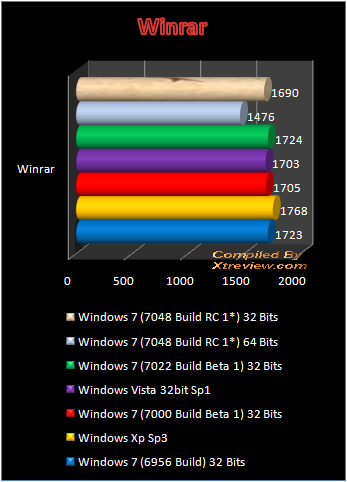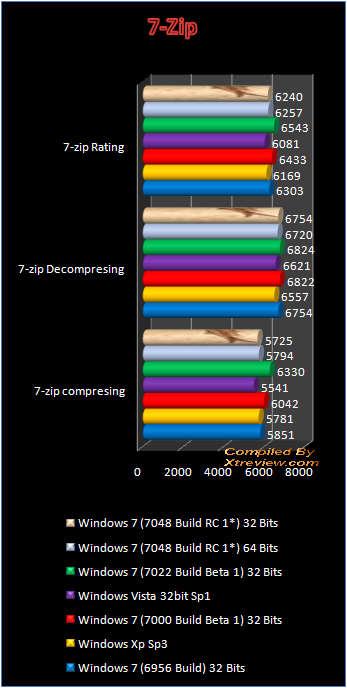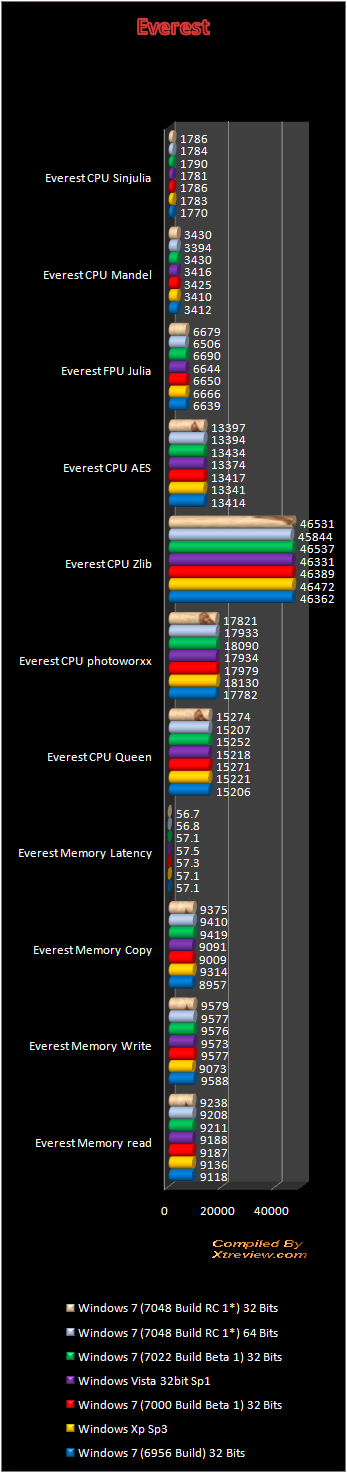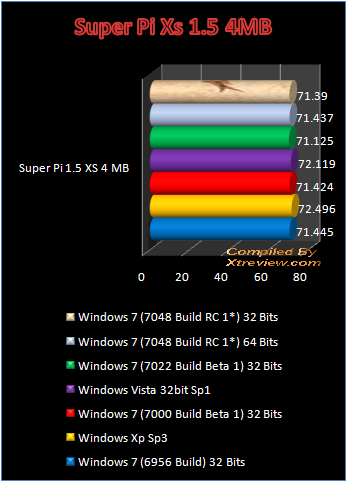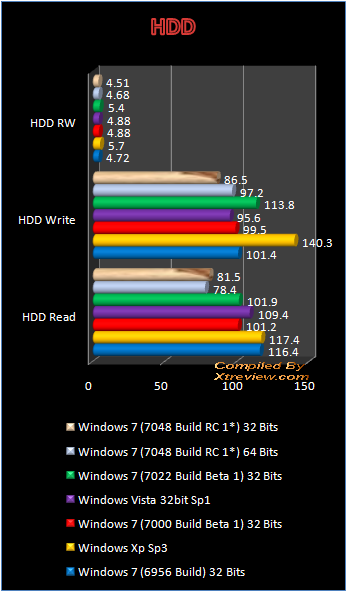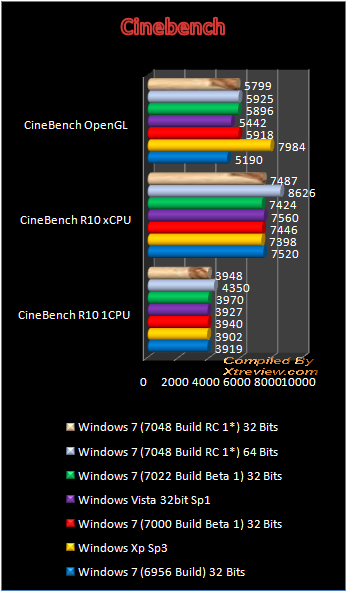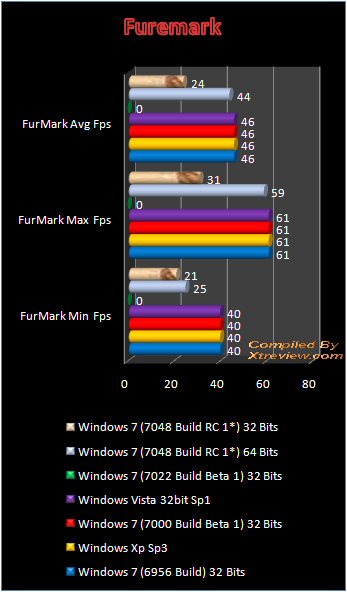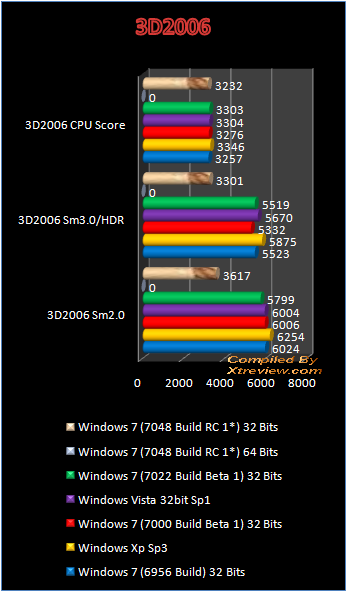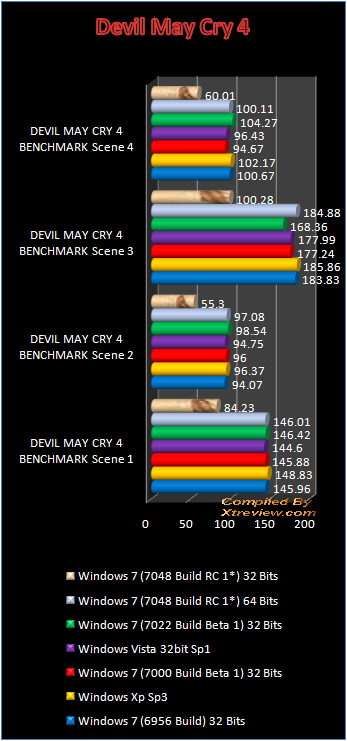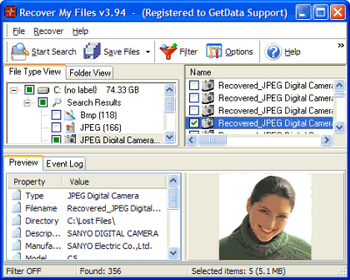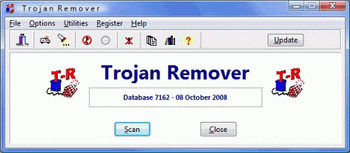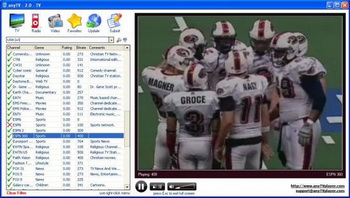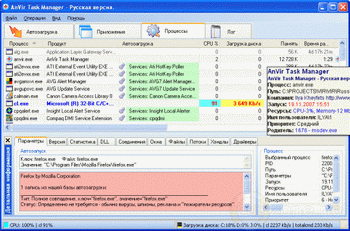![]()
|
|
|
|
|
|
||
Categories: Media || tagscanner 5.0.530 | DATE:2009-03-10 |
TagScanner is a powerful program to organize and manage music files. TagScanner renames the music files of different formats, sand classifies them by tags contained in their names. The program also allows you to generate a tag by name of the file/directory, or change the necessary fields in the batch mode. TagScanner has ample opportunity to obtain information about album via Internet database freedb.org. Supports ID3v1 tags and ID3v2, Vorbis Comments and APEv2. Universal editor tags help quickly and easily handle the necessary information, including a batch mode. Also, there is simple but comfortable editor of play lists, allowing to save and read lists of PLS/M3U and export them to HTML tables and Excel.
To download TagScanner 5.0.530 click the following link: (1,6 Mb, Freeware, Windows 98/ME/2000/XP/Vista/Server 2003/Server 2008/Seven) Continue To TagScanner 5.0.530 download page |
tagscanner 5.0.530 |
| |
Categories: System || windows 7 7048 32bit | DATE:2009-03-10 |
Today appeared a new beta version windows 7 (7048 , 32 bit version) , a few days ago we already reviewed the 64 bit version , the first release candidate according to some rumors .Last time the 64 bit version was somehow slow in comparison with other builds (32 bits) now a have the possibility for better comparison, since we have the 7048 in its 32 bit version . Our Test System :
Without excess words let us pass directly to the benchmark , we will start from daily use application (Compressing / Decompressing) . Windows 7 Beta 1 7000 Vs Windows Xp Sp3 (Compressing / Decompressing)
The compressing performance is about right better than the 64 bit version but still slower than previous builds .
However, Everest shows a robust performance, especially in the memory read write , copy and also latencies , Now we deal with 56.7NS (while most other os have 57.1 and above ).
The result in this builds is good enough in comparison with windows xp and vista, but it is average in windows 7 category .
The new windows 7 build in the 64 as the 32 bit version show a slow HDD performance (the slowest).
Cinebench come with some valuable results , the performance in this builds is almost leading .
Slowest Furmark ever looks like Nvidia driver are holding back the video card .
3D2006 confirm the result above with about the half of performance in 3D for Nvidia video cards .
Same result as above the video performance is pretty slow for Nvidia video card in this build . Continue To Windows 7 7048 32bit download page |
windows 7 7048 32bit |
| |
Categories: System || perfect uninstaller 6.3.2.8 | DATE:2009-03-09 |
Easy-to-use program for proper removal of installed software in your system. This will delete registry entries, empty folders and any other records, left by removed software. The peculiarity of this program is that it can properly remove the software, which own a damaged uninstall.
To download Perfect Uninstaller 6.3.2.8 click the following link: (2,1 Mb, Shareware, Windows 98/ME/2000/XP/Vista/Server 2003) Continue To Perfect Uninstaller 6.3.2.8 download page |
perfect uninstaller 6.3.2.8 |
| |
Categories: Storage || network file monitor pro 2.32.7 | DATE:2009-03-09 |
Released new version of Network File Monitor Pro, which is used for creating backup copies, and also to recover information of the previously created copies, and also the synchronization of available data. Utility can work not only with local disks, but also in the network. Support work with LAN, FTP, HTTP, e-mail, allows monitoring of LAN, FTP/HTTP and other servers. 
In the new version were improved alert messages and fixed some bugs. To download Network File Monitor Pro 2.32.7 click the following link: (3,8 mb., Shareware, Windows all). Continue To Network File Monitor Pro 2.32.7 download page |
network file monitor pro 2.32.7 |
| |
Categories: Storage || recover my files 3.9.8.6307 | DATE:2009-03-09 |
Recover My files is intended for rapid restoration of removed files. It supports basket Windows file and formatted sections. There is a possibility to extract data in case of file system failure due with to viruses or faulty HDD . This Utility is compatible with the operating system Windows XP and file systems FAT 12, FAT 16, FAT 32, NTFS. It can restore data from hard disks and from memory cards , including Flash disks.
To download Recover My Files 3.9.8.6307 click the green button (8.0 MB, shareware) Continue To Recover My Files 3.9.8.6307 download page |
recover my files 3.9.8.6307 |
| |
Categories: Antivirus || trojan remover 6.76.2566 | DATE:2009-03-09 |
Released new Trojan Remover update, a very popular software, aimed exclusively to capture and destroy Trojans, which were passed or could not be removed by usual antiviruses. In this version was improved detection and removal processes and new algorithms of detection were added.
To download Trojan Remover 6.76.2566 click the green button (8 Mb Shareware, Windows All) Continue To Trojan Remover 6.76.2566 download page |
trojan remover 6.76.2566 |
| |
Categories: Media || anytv free 2.33 | DATE:2009-03-09 |
The program lets you watch to broadcast over Internet more than 2630 TV channels and listen to more than 4750 radio stations. There is no need to install any additional equipment. A channel list is constantly updated. You can filter channels by genre, country, bit rate or content, to create a favorite list for quick access to your favorite channels on the Internet.
To download AnyTV Free 2.33 click the following link: (1 Mb, Freeware, Windows 2000/XP/Vista/Server 2003) Continue To AnyTV Free 2.33 download page |
anytv free 2.33 |
| |
Categories: System || anvir task manager 5.5.2 | DATE:2009-03-09 |
Manager processes and auto run programs with functions of anti Trojan, antispyware and antivirus, you can: See full information about running processes: a path, command line, memory, disk and CPU loaded dll, used by files created by window, and handle flow, performance, information about the file version. Manage files startup Windows: disable, edit. Monitor and block attempts by programs to add itself to start up. The program has a database of 17 000 auto program. It supports cross references between processes and programs of autoloader. Remove a virus and malicious software: Trojans, hacker tools, spy ware, advertising (adware), and viruses, hidden applications running on computer. To speed up Windows boot time by switching off unnecessary programs and use deferred execution startup. Automatically changes process priority or terminates the processes of a given pattern. Analyze information on current CPU usage and hard drive, which is dynamically displayed in tray and in status bar in form of icons and a list of most actively consuming resources of computer. A log created and completed the processes established by the windows. Run last launched or selected through an application automatically fills in tray menu. AnVir Task Manager has a convenient user interface, good performance, small size distribution. AnVir Task Manager is a convenient tool for solving problems for safety and security, optimize performance and use of computer resources. For IT professionals AnVir Task Manager can replace such programs as standard task manager, and Process Explorer.
To download AnVir Task Manager 5.5.2 click the following link: (3,9 Mb, Freeware, Windows 2000/XP/Vista/Server 2003/Server 2008) Continue To AnVir Task Manager 5.5.2 download page |
anvir task manager 5.5.2 |
| |
|
|
|
|
|
|
||
FastPictureViewver v.1.00 Build 83 (992)
MediaCoder v.0.6.1 Build 4090 (99)
Advanced Vista Codec Package v.5.14 (99)
iPod Monopoly game (9878)
AkelPad v.4.1.9 (986)
Mozilla Firefox v.3.0.9 (979)
atheros aR5xxx v.7.6.0.114 (971)
Auslogics Disk Defrag v.1.4.13.300 (97)
FlashGot 0.9.5 (97)
Songbird v.1.1.1 Beta 2 (97)
Windows 7 Codecs 1.0.6 (962)
Handy Backup v.6.0.9.0 (96)
OpenGL Extension Viewer v.3.03 (96)
Dr.Hardware 2009 v.9.9.2e (96)
jv16 PowerTools 2009 1.9.0.540 (958)
jv16 PowerTools 2009 v.1.9.0.531 (955)
Portable Firefox v.3.0.6 (945)
Advanced Vista Codec Package v.5.16 (941)


SnagIt v.9.1.22009-04-24
Daemon Tool v.4.30.42009-04-24
WinSCP v.4.1.92009-04-24
Vista Codec Package v.5.2.02009-04-24
Vista Codec x64 Components v.1.8.12009-04-24
Anti-keylogger v.9.2.12009-04-24
Portable Firefox v.3.0.92009-04-24
AVG Internet Security v.8.5.322a14952009-04-24
Universal Viewver v.4.0.02009-04-24
Wise Disk Cleaner v.4.242009-04-24
FeedDemon v.3.0.0.16 Beta2009-04-24
SiSoft Sandra 2009 SP2 (2009.5.15.96)2009-04-24
Atheros AR5xxx Driver v.7.7.0.2332009-04-24
Bios update for 24 April2009-04-24
AIMP Classic v.2.60 Build 466 Beta 12009-04-23
SpeedFan v.4.382009-04-23
LCleaner v.1.2.3.48 (236353067)
CD/DVD Diagnostic v.3.0.0 Build 83 (238504)
CD/DVD Diagnostic v.3.0.0 Build 79 (209511)
CD/DVD Diagnostic v.3.0.0 Build 82 (179027)
Audio/Video To Wav Converter 1.1.03.0531 (160866)
Samsung CD/DVD firmware update 24 May (157056)
Atheros AR5xxx Driver v.7.6.0.170/83 (136626)
Backup To DVD/CD v.5.1.235 (125469)
Kaspersky AVP Tool v.7.0.0.290 19\02\2009 (95742)
UTorrent 1.8 Build 9599 Beta (66156)
Daemon Tool v.4.30.4 (64444)
WinSCP v.4.1.9 (61009)
SnagIt v.9.1.2 (60704)
Atheros ethernet controller Driver v.10.0.0.28 (57886)
Vista Codec x64 Components v.1.8.1 (56977)
Ares Torrent Downloader 5.50 (53343)
Vista Codec Package v.5.2.0 (53208)
Bios update for 24 April (51602)
Atheros AR5xxx Driver v.7.7.0.233 (51134)
Windows 7 7048 (50730)

computer news computer parts review Old Forum Downloads New Forum Login Join Articles terms Hardware blog Sitemap Get Freebies